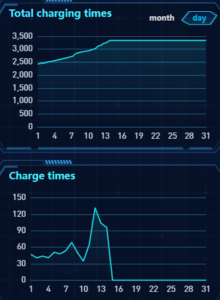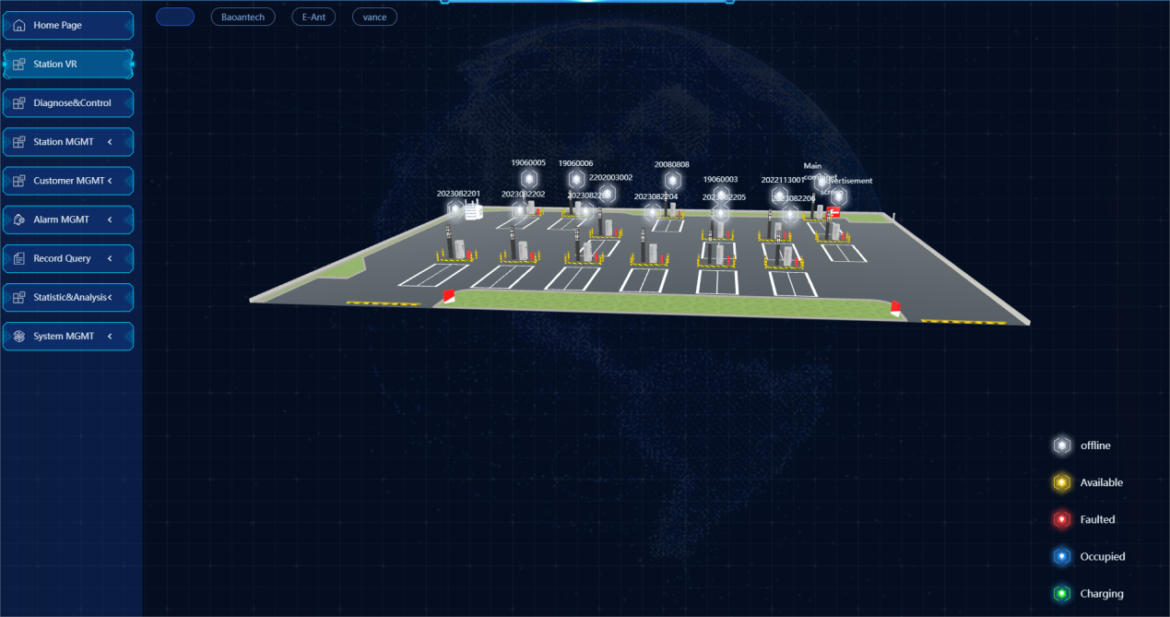Preface
This Charger management platform is only for ETD(XXX)KE series chargers .
Platform is divided into nine sections: Home Page, Virtual Station VR, Remote Diagnosis & Control, Charging Station Management Station MGMT, Customer MGMT, Alarm MGMT, Record Query, Statistical & Analysis, and System MGMT.
Bellow will provide a detailed introduction to platform interface login, platform content, and operation steps. Convenient to learn about this platform quickly and proficiently.

1. System login
It is recommended to use Google Chrome browser to log in to cloud platform backend. Enter the website address ,the account and password provided by E-Ant to log in. There are Chinese and English options in the upper right corner.

Tip: Please obtain the platform’s account and password from the manufacturer. Customers do not need to register by themselves, please keep them safe and do not disclose them to the public.
2. Home page
After entering the homepage, according to the resolution of the monitor, please hold down Ctrl and scroll the mouse wheel to select the appropriate zoom ratio for better display quality.
2.1 Navigation bar
Show or hide the navigation bar by clicking the button in the upper left corner, which is displayed on the left side. The navigation bar has nine sections: Home Page, Station VR, Diagnosis & Control, Station MGMT, Customer MGMT, Alarm MGMT, Record Query, Statistical & Analysis, and System MGMT. By clicking on the navigation bar, you can freely switch between different section pages.
Under each account, multiple charging stations can be managed, and there is a charging station switching button in the upper left corner of the middle list. This button allows you to switch and view the situation of different stations.

2.2 Charger status
In the overview interface of the home page, the top left corner is an overview of the status of the currently selected station’s chargers, and the number in the middle circle represents the total number of chargers. There are a total of five states, as well as their quantity and proportion, which are:
Charging X (xx%) Occupied X(xx) Fault X(xx%) Available X(xx%) Offline X (xx%)
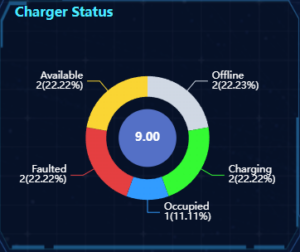
2.3 Charging success rate
The meaning of charging success rate is the number of successful charging times divided by the number of total charging times. The definition of successful charging is that after successful startup, the battery is full charged shutdown, manual shutdown, remote shutdown, charging set time, the battery meets the shutdown conditions and other normal shutdown situations. If start charging failure or shutdown due to malfunction, all defined as charging failure.
The success rate of charging reflects whether the charging function of the charger is stable. It is very important for the operators of charging stations, so we put it in the focus on monitoring the homepage.
By switching between year/month/day in the upper right corner, we can view success rate of the different period, below the circle are detailed total and successful times.

2.4 Charger Information List
The middle position of the page displays the charging information of all chargers.
The displayed content includes: Charger ID, Status, Charging Power, SOC, Estimated Remaining Time, Error name, and Charging Success Rate.
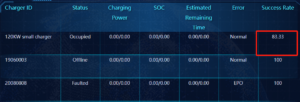
Click on the success rate of any charger to view the success rate curve.

2.5 Alarm display
What is displayed here are level 1 faults, Level 2 faults, and alarms that have happened to all the chargers before.
The definition of a level 1 fault is that the entire charger cannot function properly.
The definition of a level 2 fault is that it only affects the normal operation of one gun.
The alarm definition does not affect the normal operation of the charger.
Click on the number of alarms to jump to the fault management page and see the detailed fault information. All the fault and alarm can be confirmed and eliminated.
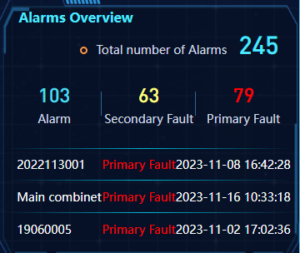

2.6 Alarm display
What is displayed here are level 1 faults, Level 2 faults, and alarms that have happened to all the chargers before.
The definition of a level 1 fault is that the entire charger cannot function properly.
The definition of a level 2 fault is that it only affects the normal operation of one gun.
The alarm definition does not affect the normal operation of the charger.
Click on the number of alarms to jump to the fault management page and see the detailed fault information. All the fault and alarm can be confirmed and eliminated.